How to register for Lloyds Bank
6/27/20251 min read
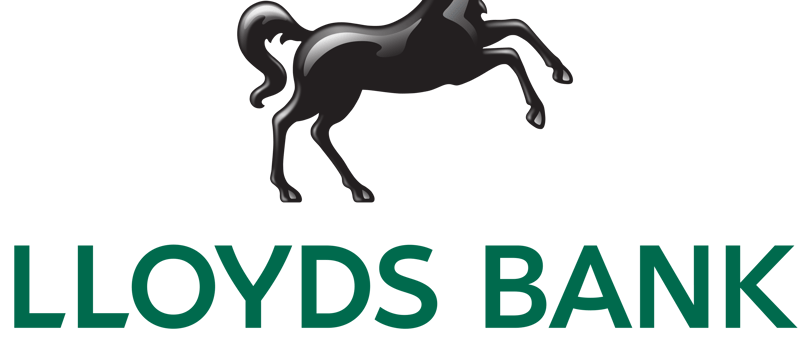

📱 Option 1: Register via the Lloyds Bank Mobile Banking App
Download the App
Install the Lloyds Bank mobile banking app from the Apple App Store or Google Play Store.Open the App
Launch the app on your device.Start Registration
Tap on “Register” to begin the registration process.Provide Personal Information
Enter your personal details, including your full name, date of birth, and address.Set Up Security Details
Create a User ID and password. You can also enable biometric login (fingerprint or Face ID) for added security.Verify Your Identity
Choose a phone number registered with Lloyds Bank for a quick security check. You’ll receive a 4-digit code on your screen. Lloyds will call you and ask you to say or key in this code.Complete Registration
Once verified, your registration is complete. You can now log in and start managing your accounts.
💻 Option 2: Register via the Lloyds Bank Online Banking Website
Visit the Registration Page
Go to the Lloyds Bank online banking registration page.Start Registration
Click on “Register now” to begin the process.Enter Personal Information
Provide your personal details, including your full name, date of birth, and address.Set Up Security Details
Create a User ID and password.Verify Your Identity
Choose a phone number registered with Lloyds Bank for a quick security check. You’ll receive a 4-digit code on your screen. Lloyds will call you and ask you to say or key in this code.Complete Registration
Once verified, your registration is complete. You can now log in and start managing your accounts.
📝 What You’ll Need
A valid UK address.
A mobile phone number registered with Lloyds Bank.
Your account details (e.g., account number and sort code) if you're registering for business banking.
A device running a recent version of iOS or Android if using the mobile app.(lloydsbank.com, lloydsbank.com)
🔐 Security Tips
Use a strong, unique password that combines letters, numbers, and symbols.
Enable biometric login for added security.
Regularly update your password and security details.
Be cautious of phishing attempts and always verify the source of any communication.(lloydsbank.com)
Welcome
Helping newcomers thrive in the UK community.
contact@uklivingtips.co.uk
Explore